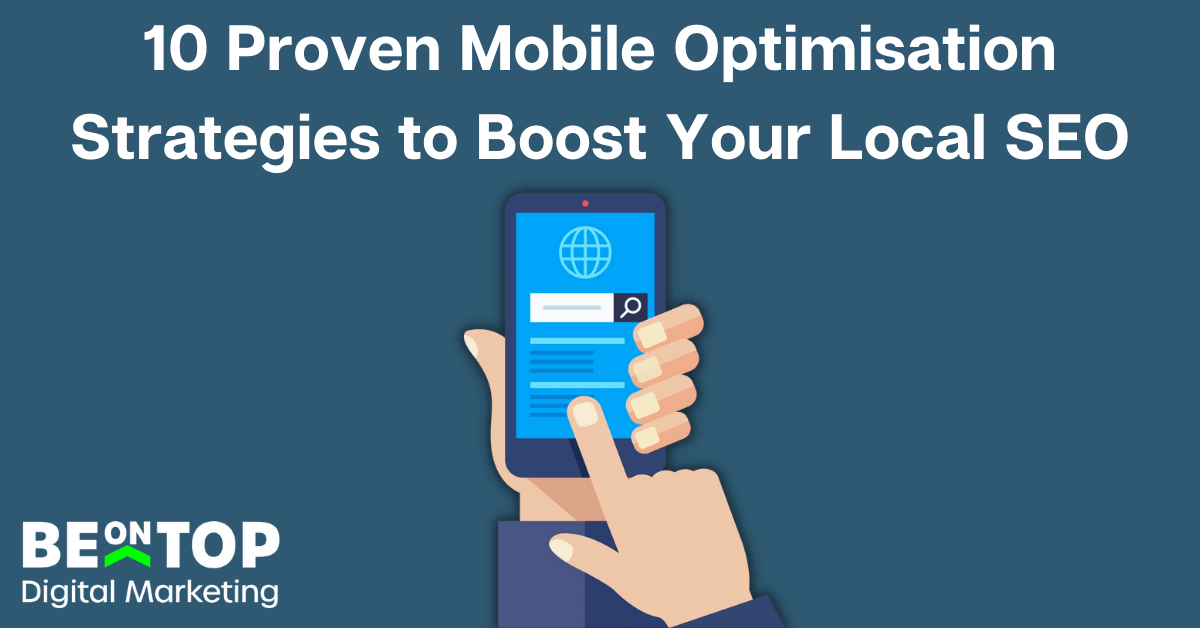
Local SEO forms a crucial part of any digital marketing strategy for businesses that have a physical location. You can optimise your website for local search terms by including and targeting location-specific keywords. This can help improve your visibility in search engine results, specifically when targeting local customers. Thus, helping you attract more customers who are searching for businesses in the area, which ultimately drives more foot traffic and sales to your business.
Mobile optimisation forms a crucial part of local SEO strategy which is often overlooked. 84% of ‘near me’ searches on mobile devices are location based searches. Consumers are therefore more likely to be in a purchasing state of mind when they make a more specific location based query. If your site is not optimised for mobile, you may miss out on a large number of potential customers. SEO for mobile ensures your website is capable of loading fast, is easily accessible, and is user friendly. This helps with your search engine rankings and can also lead to a strong improvement in mobile conversion rates.
Mobile optimisation can benefit your business in other ways, apart from just local SEO. Reaching more mobile users is crucial as mobile users are more likely to interact with your business through calls, store visits, or other actions. Overall, mobile optimisation for SEO is a valuable investment for any business looking to improve its overall reach.
Table of Contents
- Top 10 Mobile Local SEO Strategies
- 1. Use a Responsive Design for Your Website
- 2. Optimise Your Website’s Loading Speed
- 3. Make Sure Your Website Is Mobile-Friendly
- 4. Use Relevant Keywords in Your Content
- 5. Claim and Optimise Your Google Business Profile
- 6. Encourage Customers to Leave Reviews
- 7. Use Location-Based Keywords in Your Content
- 8. Optimise Your Website for Voice Search
- 9. Create a Mobile App for Your Business
- 10. Optimise Your Website for Local Search
- Common Mobile Optimisation Mistakes
- Make SEO for Mobile a Priority
Top 10 Mobile Local SEO Strategies
Below is a step-by-step guide on how businesses can implement mobile optimisation strategies to improve their local SEO. Here are 10 of the best proven mobile optimisation strategies.
1. Use a Responsive Design for Your Website
A website with a responsive design is vital in the modern digital age as more users are accessing websites on different devices like mobile or tablet. A responsive designed website automatically adjusts the layout and content of your site to ensure it fits whatever screen size or orientation of the user.
Using a responsive designed website is an easy process as there are many pre-designed templates and frameworks which can be used. A mobile-friendly dynamic design usually comes from using simple HTML, CSS, and JavaScript frameworks. Even without a pre-designed template some simple coding can ensure you have a responsive website.
Testing thoroughly on different sized devices and screens can help you determine that it all functions properly. A responsive design is vital for overall usability and accessibility of your website. This leads to increased traffic and user engagement which is what all website owners ultimately want.
2. Optimise Your Website’s Loading Speed
Begin with a speed test of your website using Google’s PageSpeed Insights tool. This will give an extensive overview of your website’s loading time and display any issues present that may be causing a slow site. Users on mobile devices are more likely to scroll through a website if it loads fast. 53% of mobile site visits are abandoned if a page takes more than 3 seconds to load.
Once you have compiled this information, you should begin work on the recommendations from the speed test. Most of the time issues can be fixed by decreasing your image file sizes, other media files size, and also minifying HTML, CSS and JavaScript content. Improve your website’s loading speed by implementing caching and other optimisation strategies.
Once you have implemented any changes, be sure to retest your website’s speed to be sure improvements have been made. It’s important to regularly check and optimise the speed of your website on mobile devices.

3. Make Sure Your Website Is Mobile-Friendly
To test for mobile friendliness, start by running Google’s Mobile-Friendly Test to check for proper mobile optimisation. This test displays any changes or additions that you need to make for enhancement of the user experience on mobile devices.
By following the Mobile-Friendly Test’s recommendations, you can help to optimise your site for mobile usage. This in-turn helps boost your local SEO as it is more likely user’s will see your site and convert on your site. A mobile-responsive layout ensures everything on your site including buttons, images, and links are accessible on all devices.
Regularly check if your website is optimised for mobile devices, and take the necessary actions every time. Because if your site is mobile friendly, then it has a better chance to help you with your local SEO efforts. If a user comes across your site when they are out and about looking for a business, a mobile friendly site will certainly help them be convinced that your business is one they need.
4. Use Relevant Keywords in Your Content
When creating a strategy for local SEO, start by creating a list of business relevant keywords. You can then begin the process of researching the keywords that are most relevant to your business in your local area. Using a keyword planning tool (like Google’s Keyword Planner) can help determine the amount of searches, which search terms are used most, and how hard it can be to rank for certain keywords.
Start by creating a list of the most relevant business keywords when creating a keyword strategy for local SEO. You can then begin the keyword research process to find out which keywords can be most relevant to your business in your local area. Using a keyword planning tool can help determine the amount of searches, what search terms are used most, and how hard it might be to rank for certain keywords. Even just a quick 5 minute keyword research job can be an advantageous exercise for your business.
Including relevant keywords in your content is what will help your SEO and more so for local SEO if they are location related keywords. Make sure to not overuse these words, as this can create more harm than good to your search engine rankings. Appearing more frequently in local search results can improve your mobile traffic as a result of targeting these more localised keywords
It’s important to consistently check your website’s keyword rankings and make any necessary updates to your content in order to optimise your search engine rankings. It’s important to regularly update your keyword list and ensure the relevant keywords you’re targeting are still business relevant. This can help your content maintain optimal search engine rankings. The team at BeOnTop are experts at ranking location-based content to help businesses of all sizes improve their SEO. Click the button below to receive a free SEO Audit of your business and start seeing the results today.
5. Claim and Optimise Your Google Business Profile
It is essential that you set up a Google Business Profile if you don’t already have one. This setup is quite simple and includes processes like verifying your address, phone number, and providing other simple details. Once your business listing is claimed and verified, be sure to fill out the profile completely, including your company name, address, contact information, opening hours, and website URL. This is what helps your site appear higher in search rankings, thanks to the power of local SEO. Be sure to check the health of your business profile regularly to maximise its effectiveness online.
Another benefit of the Google Business Profile is to be able to get Google Reviews from your customers. You should nudge customers to leave feedback on your listing and reply to their comments to demonstrate that you consider customer opinions valuable. A review management platform can help with this entire process to get more customer reviews, and ultimately help your business improve its local search engine rankings.
The top 4 benefits of having a Google Business Profile are listed below.
- Improved Visibility: A Google Business Profile makes it easier for current and new customers to find your business once it has been optimised.
- Increased Credibility: Your business profile can give potential customers a better understanding of what your business offers and gives overall credibility about your products and/or services.
- Better User Experience: Adding all relevant information like business hours, photos, videos, and posts can provide a better user experience for potential customers, making them more likely to choose your business over competitors.
- Increased Local Search Rankings: You can improve your local search rankings with a Google Business Profile, making it easier for customers to find you.
6. Encourage Customers to Leave Reviews
It can be extremely beneficial for your business to have a system for requesting reviews from customers. You can accomplish this by sending them an email or text message following their purchase, or by providing a direct link to your business’ review page. You can sign up for a 14 day reviews platform trial and see how using a management tool can help your business streamline the review collection process.
It is essential to establish a strategy for addressing customer reviews, either manually or with a review management platform. This should involve regularly monitoring new reviews and responding appropriately and in a timely fashion, both to positive reviews and negative reviews. It is important to keep track of the average rating and quantity of your reviews, so you can see any improvements or overall dissatisfaction over time. It is important to address any frequent issues with your business that are raised by customer reviews.
It is a great idea to harness the power of positive reviews by highlighting them across your website and social media pages. Doing this can enhance the visibility of your business in local search results. Online reviews can help you appear higher in the Google local 3 pack, which is a great way to get more visibility in front of the right local customers.
7. Use Location-Based Keywords in Your Content
Ensure your keyword research is relevant to your business location. Once you have completed keyword research for business relevant keywords, it is important to update this list to add location based keywords. This ensures you can rank higher for location based keywords when users are on mobile devices and actively looking for businesses. For example, adding a location parameter to SEO would make it ‘SEO Melbourne’ which is going to be far more relevant for people searching for that location.
You should also be sure to incorporate the location-specific keywords you identified into the content of your website. Creating location based pages for your business can also be a great way to rank for certain keywords. SEO takes a long time to show results, but in the long run having location pages is going to help bring in many more additional customers. The team at BeOnTop are experts at ranking location-based content to help businesses of all sizes improve their SEO. Click the button below to receive a free SEO Audit of your business and start seeing the results today.
8. Optimise Your Website for Voice Search
Researching the kinds of queries and keywords that are used most often when using voice search technology can be an underutilised mobile SEO strategy. This will allow you to determine the wording and phrases which are most likely to be used by potential customers. Thus, you can write content for voice search relating to your business which has a higher chance to rank for voice related keywords.
Focus on including long-tail keywords and phrasing in natural language, steering clear of technical terminology or abbreviations that could be hard for voice search queries to be comprehended. Appearing higher for local search terms is important for your business because mobile searches are more likely to appear with your business at the top of results.
Make sure you constantly track the performance of your website’s voice search results and make any necessary adjustments to boost visibility for your site’s mobile version.

9. Create a Mobile App for Your Business
Creating a mobile application for your business can be a great way to further promote it and make the life of your customers easier. First, identify what kind of mobile app will be best for your business and work out how it can benefit your customers with certain features.
Once you have determined what the app should do and how it looks, you can start developing it with a chosen platform or tool. You can also outsource a team to help you with this process if required. If you do it on your own, it will require writing code and developing the overall user interface and experience.
Prior to launching the app, it is important to test it fully to make sure it runs smoothly and is easy for customers to use. You can employ a testing tool to analyse the app on distinct devices and operating systems. You should also get input from potential users and carry out any modifications to the app based on their feedback.
It may then be time to make your app available for download on app stores like the Apple App Store and Google Play Store. Make sure to advertise your app on your website, social media accounts and on other marketing channels in order to motivate your customers to download it.
By following these steps, businesses can develop a mobile app to enhance their mobile optimisation efforts and create a more enjoyable experience for their customers. A mobile app will always do well in local SEO and encourage customers to use your site and app on their mobile devices.
10. Optimise Your Website for Local Search
The most important part of mobile optimisation for local SEO is to ensure your website is targeting the right location-based keywords. When performing local search optimisation, it is important to clearly define the area you are trying to target by utilising certain location-based keywords. This will help ensure that your local search optimisation efforts can better perform in these areas.
To optimise your website for local search results, research and identify local keywords related to your business and target area. Include these keywords within your site’s content to boost its visibility online. Also make sure you add your business’s location to your website’s title and meta tags as this is an important SEO technique.
You can use a keyword or data tool like Google Analytics to monitor and track your local search results over time. This will help you evaluate how effective your local search optimisation has been and can identify any areas needing improvement.
Businesses can easily optimise their website for local search and increase their visibility in specific geographic location’s search results. This will make it easier for potential customers near the target areas to locate and contact the business when using a mobile device.

Common Mobile Optimisation Mistakes
Failure to have a website optimised for mobile use is a major error that many businesses commit. To stay clear of this mistake, ensure that your site is responsive and operates effectively on mobile devices. This in-turn has a negative effect on your local SEO because a ranking factor for Google is related to website responsiveness. Your website is less likely to appear higher in search results on mobile devices for localised queries when the site is not optimised for mobile searches.
Failing to create content for Google’s mobile-first index can lead to lower ranking results. Google prioritises indexing and rankings for pages with a friendly mobile version over the desktop version. This is because of the current trends to provide a better mobile experience for all users as mobile now outweighs desktop usage. Globally, the ownership proportion of mobile devices stands at 56%, with 42% being for desktop devices.
Many businesses make the mistake of not testing their mobile website on different devices and browsers, which can lead to problems such as compatibility issues. Keeping your website up to date by updating it regularly can ensure you meet the current mobile optimisation standards and give you the best chance to rank higher in Google Maps & search results.
Enhancing the mobile SEO of your site is vital and is something that many businesses neglect over time. Optimising meta descriptions and page titles for mobile devices helps your local SEO effort. Optimising page load speeds specifically on mobile devices is even more vital for success. Not enhancing your images or using compression is a major reason why mobile content fails to rank well for so many websites.
Failing to optimise for mobile combined with local SEO can be detrimental for businesses because it makes it harder for potential customers in your area to discover it. This stems back to a reason why mobile optimisation is a vital practice for all website and business owners. Businesses can improve their mobile user experience and ensure greater success in optimising for mobile by avoiding some of these basic mistakes.
Make SEO for Mobile a Priority
Mobile optimisation for SEO forms a crucial piece of the puzzle as part of any local SEO strategy. Having a mobile friendly website that is optimised for local search can allow businesses to improve their visibility in search results and give customers a better user experience on mobile devices. Overall, mobile optimisation is an important part of any SEO and local SEO strategy that all businesses should put some emphasis on.
BeOnTop are the SEO & Local SEO experts who can use their knowledge to help increase the amount of organic traffic your site receives. Click the link below to get a free SEO audit of your website and see how improving your SEO can make a big difference today.


