
Appearing at the top of search results for local queries in the Google Maps local 3 pack can give a great boost to your business online. Optimising your site using local SEO strategies is the best way to begin appearing in the Google Maps pack. Every business owner should become familiar with the Search Engine Optimization (SEO) strategies needed to achieve higher ranking results. Local SEO is an optimisation strategy aimed to improve your positioning in location based search queries. It is a great way to help convert searches into visits to your store location from customers who are in a state of mind to make a purchase.
Emerging as one of the lucky 3 businesses within the Google map packs can significantly improve your local marketing. Customers love the ease of the local 3 pack and click on the results within the Google Map pack for local searches 42% of the time. Even if you are not in the first position, your presence in the top 3 will be tough for customers to ignore, especially if the information within your Google Business Profile resonates with them.
Table Of Contents
- What Is the Google Local 3 Pack?
- How to Get Your Business on Google Maps
- How to Rank Higher on Google Maps
- How to Get in the Google 3 Pack
- Connect with the Google Maps Experts
What Is the Google Local 3 Pack?
The Google local 3 pack is a list of the 3 best relevant results for your search query. The local 3 pack will appear in the Google search results for location based queries such as “pizza restaurants near Melbourne” or “pizza restaurant near me”. Below is an example of the Google local pack where your business can appear for these local search terms.
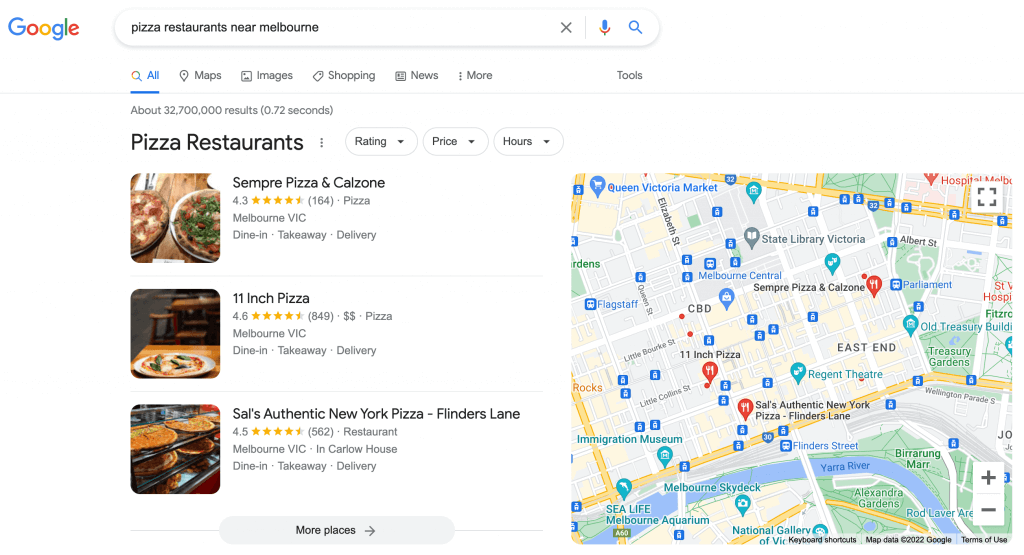
The Google local pack makes results easier for customers when they use location based search terms. Your potential customers want to make easy decisions when searching for a local business and often pick one of the first results. Therefore, appearing in the Google local pack is a great way to start attracting more customers. Consumers are in a purchasing state of mind when they are making location based searches as mobile search accounts for 84% of ‘near me’ searches. This leads to just over 50% of all ‘near me’ searches resulting in an offline store visit (not a bad conversion rate!).
How to Get Your Business on Google Maps
To first appear in the Google local 3 pack, you must ensure your business profile shows up on Google. Creating a Google Business Profile (formerly Google My Business) is the first step in this process of appearing on Google Maps.
Follow the steps below to get your business on Google Maps.
- Go to business.google.com
- Begin a business search and if your business is listed you can “claim” the listing. If it is not listed select “add your business to Google”
- If you are setting up a new profile (or you previously skipped this step), ensure you select yes and follow the prompts to add your location. If your business doesn’t have a physical location, select no and enter your service area
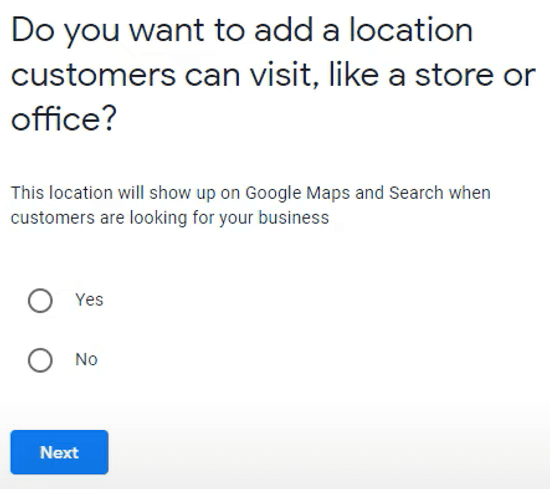
- Follow the prompts and enter any other important business information
- Verify your listing by following the instructions
How to Rank Higher on Google Maps
Utilising best practice local SEO strategies can ensure your business appears in Google’s local 3-pack. Ranking higher in search results is important for success because of the increased visibility you will get to potential customers. You are likely to generate many more additional leads considering 86% of people search in Google Maps to find a local business.
Optimise Your Google Maps Listing
Optimising your Google Maps listing is the best way to improve your chances of appearing in the pack listings. Below are 5 of the top Google Maps local 3 pack ranking signals according to a recent local search ranking study:
- Primary Business Category
- Proximity of Address to the Searcher
- Physical Address in City of Search
- Additional Business Categories
- High Numerical Google Ratings (e.g. 4-5 Star Ratings)
To optimise your business, you must first navigate to the Google Business Profile Manager dashboard. Adding the correct primary business category is important to appear in local searches, for example, “dentist” when someone searches for “dentist near me”. Adding additional categories like “dental clinic” or “dental school” can also help your business appear in relevant search queries.
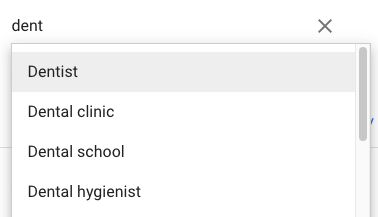
The relevant business information needs to be accurate to begin with such as the business name, business hours, logo, and phone number. Adding the correct business location address and pin on the map is important for customers to easily find your store. Remember to add a suite number or level if you are in a larger building because the pin on the map will not be as easy for customers to find.
Finally, gathering more positive Google reviews can benefit the overall likelihood your profile will appear higher in the Google search engine results. Online positive reviews are a great way to appear in Google’s 3-pack, but also provide a huge boost to your business and help bring in more potential customers. This Google Reviews Whitepaper can be helpful to learn how to easily obtain more online reviews for your business.
How to Get in the Google 3 Pack
Best practice local SEO strategies can help your business appear in the top 3 local pack in Google Maps (we have created a local SEO guide with more information). The main distinctive feature of local SEO involves optimising your Google Business Profile for success. Other SEO dominant tactics such as on-page optimisation, link building, and local citations cannot be forgotten about also.
A 2021 survey on local search ranking factors shows recipients believed 36% of Google’s ranking weight for the local pack is related to Google My Business (now Google Business Profile) factors. Reviews were listed at 17% which is also a business profile feature, meaning over 50% is directly related to GMB related features. Review management is an important part to help rank higher in the local pack because this helps show Google and customers that you’re a trustworthy and real business.
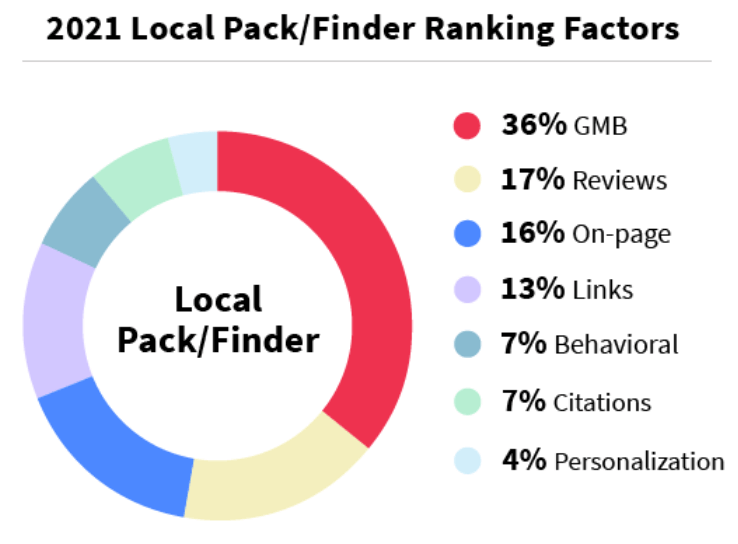
The local pack is most effective for users who are out and about wanting a local business near them to visit. 76% of people who search on their smartphones for something nearby visit a business within 1 day. Optimising your site for mobile over desktop could be a great strategy to convert more sales and customers from their phones. Therefore, appearing in the local pack significantly improves your chances of receiving new visitors to your location and can hopefully lead to more sales.
Connect with the Google Maps Experts
Map pack rankings are best achieved by following the best SEO strategies, specifically for local SEO. Appearing in the map pack can provide huge benefits to any business wanting to drive additional traffic and even local visits to their store. The team at BeOnTop are expert at helping businesses rank higher in search results within the Google Maps 3 pack. Contact us today to learn more about how we can help your business rank in the local 3 pack.


