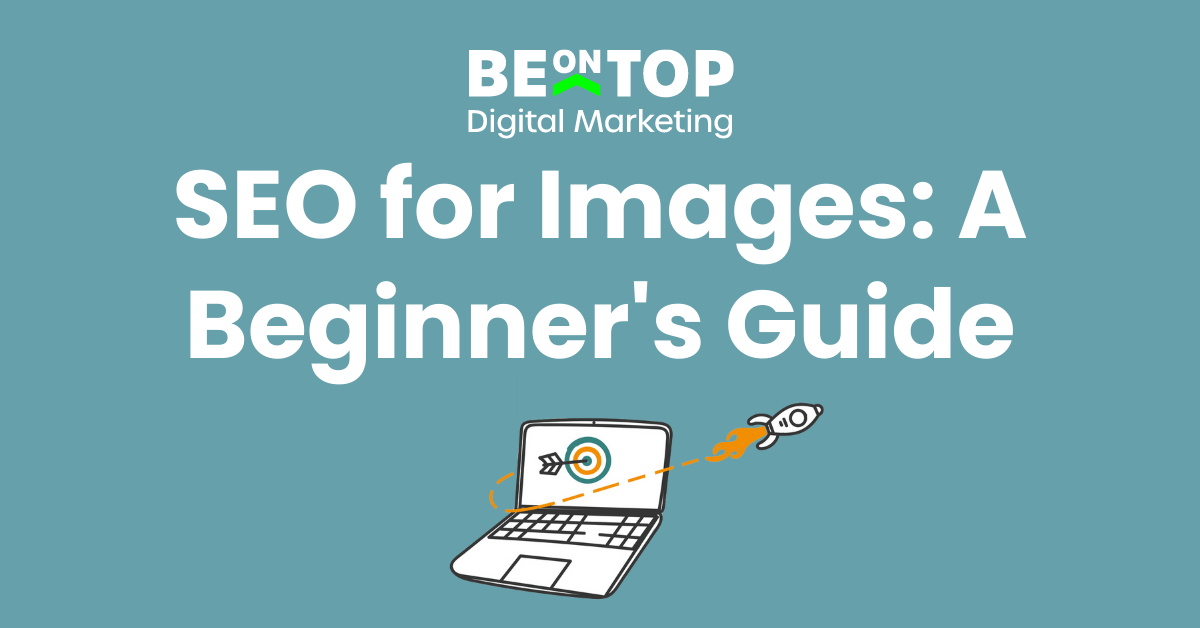
Optimising images for search engine visibility is an important overall component of any Search Engine Optimisation (SEO) strategy. However, crafting a simple SEO strategy specifically for images is often overlooked by beginners because the effort required may not seem equal to the end results. With more people consuming visual content online, it’s crucial for website owners to understand how to optimise images most effectively for search engines.
Understanding how images fit into the larger picture of SEO, tips for optimising images, and common mistakes to avoid are all vital aspects of learning how SEO for images can benefit your website. It is important to have a solid understanding of how to optimise images for search engine visibility and improve your website’s search engine rankings. Image SEO strategies may form just a small overarching part of website SEO, but can still give you a needed boost to rank highly.
How Do Images Affect SEO?
SEO is the practice of increasing the quantity and quality of traffic to a website through organic search engine results. While traditional SEO focuses on text-based elements, SEO for images is the process of optimising images to improve a website’s visibility in image-based search results.
Images can play a significant role in on-page SEO because they can increase engagement and improve the overall user experience. This will increase engagement through more impressions with higher rankings and the user experience will be improved as page load speeds and other metrics will be faster. For search engines to comprehend the content and context of an image, it is necessary to ensure proper optimisation.
Here are 3 important characteristics to understand about how image rankings are determined by search engines:
File Types: The most common image file types used on websites are JPEGs, PNGs, GIFs, and WebP. Each image format will affect the page loading speed differently depending on how well an image is optimised. For example, JPEGs are generally smaller in size which makes them better suited for photographs, while PNGs are typically larger in size and better suited for images with a transparent background.
File Size: Large image sizes may slow down your page load times, which can negatively affect the user experience and decrease your search engine rankings. Compressing images prior to uploading them onto your website can effectively decrease file sizes without compromising image quality.
Alt Tags: Alternative text tags, also known as alt tags, are hidden content descriptive text used to describe the content of an image. They are important for accessibility and can be read by screen readers, but will only appear when an image is unable to be loaded or a user hovers their mouse over the image. Alt tags should effectively describe the image and include relevant keywords to help search engines understand the content and context of the image.
Optimising images for search engines is an important factor in increasing a website’s visibility in image-based search results and enhancing the user experience. Improving a website’s SEO can be achieved by considering various factors such as file types, sizes, and alt tags, which can have a positive impact on the site.
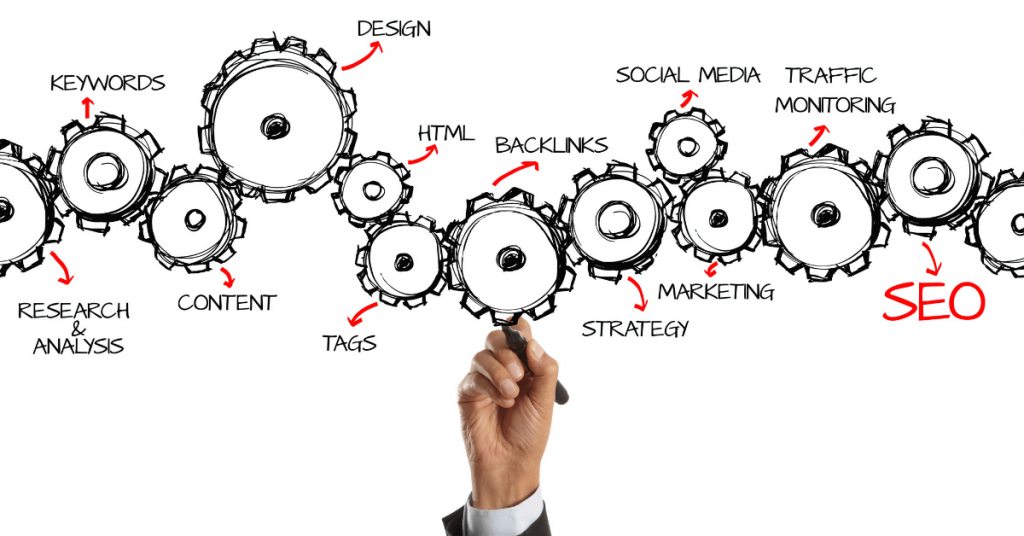
Tips for Optimising Images for SEO
Optimising images for SEO can seem a daunting and time consuming task, but there are easy steps you can take to get started today. By following the below tips, you can improve your website visibility in image-based search results and also help enhance the user’s experience on your own website.
Choosing File Types: JPEGs, PNGs, and GIFs, and WebP all have different size and quality characteristics that affect page load speeds. JPEGs are generally the smallest file format in size, PNGs are best for images with transparent backgrounds, GIFs are best for moving images, and WebP is a new file type aimed at specifically optimising images for the web.
Compress Images: Large file sizes may slow down page load times, which in-turn can negatively impact search engine rankings and the user’s experience. Compressing images can significantly reduce their file size, whilst maintaining their quality. There are many online tools that can help you compress images like TinyPNG or Photoshop.
Utilise Alt Tags: Alt tags can be used to effectively describe the content and context of any image. When optimising images for SEO, it is important to include relevant keywords in the alt text tags to provide search engines context about an image.
Describe Image File Names: When naming images for SEO be sure to use descriptive and relevant keywords. For example, instead of naming an image “image1.jpg,” name it “city-panorama-melbourne.jpg.” This will help search engines understand the content and context of the image better.
Voice Search Optimisation: Optimising images for voice search can help your website rank higher in image-based search results. To optimise images for voice search, use descriptive language and keywords throughout the alt tags, file names, and captions. Additionally, make sure that the images are relevant to the content of the page they are on.
Caption Images: Image captions can help search engines understand the content and context of an image. They will appear on the page next to your image and should be descriptive, yet concise, whilst containing all relevant keywords. Captions can also help boost engagement by providing context to the image and encouraging users to take action.
Image Geo-Tagging: Geo-tagging images is a local SEO technique that can make images appear more relevant in local search results. By tagging images with the location where they were taken, you can improve the visibility of your website in image-based local search results. Image geo-tagging can help attract more visitors to your website, as people may be more likely to click on images if they know where they were taken specifically from local search results.
Create Image Sitemap: Creating an image sitemap can ensure that search engine crawlers are able to access and index all of your website’s images. An image sitemap is essentially a file that contains information about all of the images on your website such as their URL and the page they appear on. By creating and submitting an image sitemap, you can make sure that search engine crawlers are able to access and index all of your website’s images.
Optimise Image Dimensions: Images that are too large may slow down page load times and, too small of an image can result in a poor user experience. A mobile optimisation technique involves using responsive images to ensure mobile devices can view images correctly. It’s important to find a balance between file size, quality, and dimension when optimising images for SEO.
Common Mistakes to Avoid for Image SEO
While optimising images for search engine visibility can be beneficial, there are many common mistakes that can have a negative effect on search ranking factors. By understanding the importance of SEO for images and following best practices, you can improve your website’s visibility in image-based search results and reach a wider audience. Here are a few mistakes to avoid:
Using Copyrighted Images: It’s important to use original content images or images that you have the original owner’s right to use. Using copyrighted images without permission can lead to legal issues, which may lead to copyright strikes and can negatively impact your website’s search engine visibility.
Not Properly Resizing Images: Large image file sizes can significantly slow down page loading times if not optimised correctly. This may negatively impact search engine rankings and the overall user experience. Doing image compression correctly can effectively decrease the file size without compromising your high quality images.
Not Using Alt Tags: The purpose of alt text is to improve accessibility by describing what an image is showing to visitors who can’t see the images and provides context to search engines. Failing to include alt tags for images means your website will become difficult for screen readers and search engines to interpret.
Not Editing File Names: Image filenames should contain target keywords that are relevant to the image and be an accurate description of the image. Having inaccurate file names such as “img123.jpg” may hurt your image’s ability to rank in search engines for relevant terms.
Optimising Images for SEO Can Boost Your Visibility
Optimising images for SEO can be a time-consuming task, but the rewards are well worth the effort. Not only will properly optimising images for SEO help your website be more visible in image-based search results, but it can also enhance the user experience as page load times may be significantly improved. By understanding the importance of SEO for images, following best practices, and minimising SEO image mistakes, you can improve your website’s visibility in image-based search results and reach a wider audience.
The team at BeOnTop are the SEO and local SEO experts who understand how to best rank your website in search engines to achieve maximum results. Image SEO can have a huge impact on your site and is a subject matter that our team understands well. Our team can assess your website, identify any issues that need to be addressed, and provide comprehensive solutions to improve the visibility of your website. Click the link below to receive more information about your site today.


